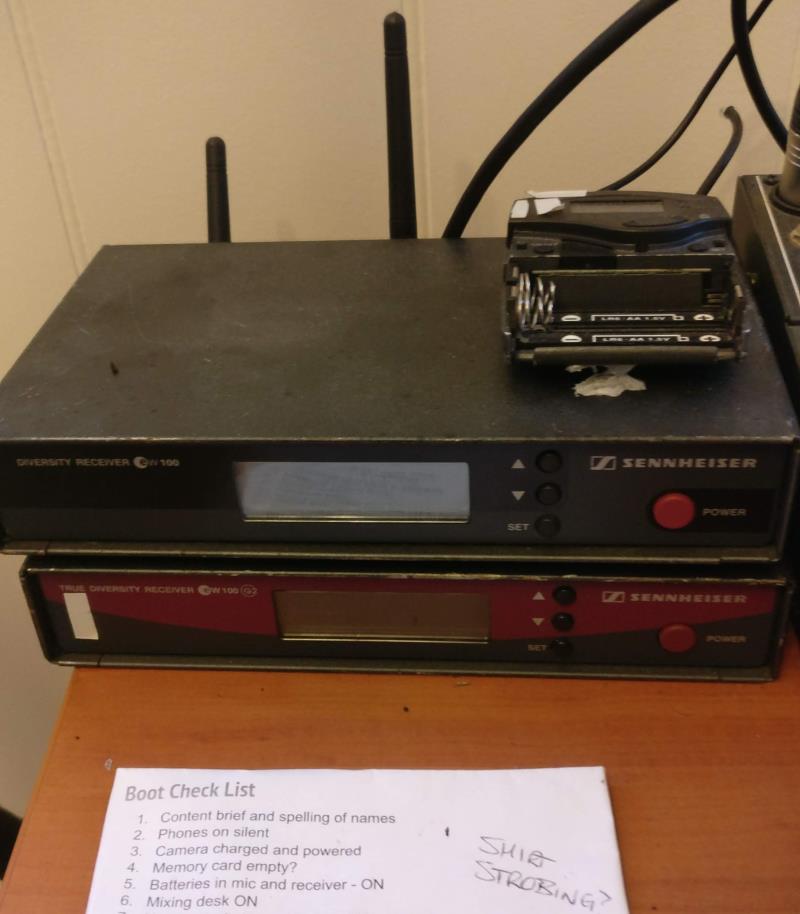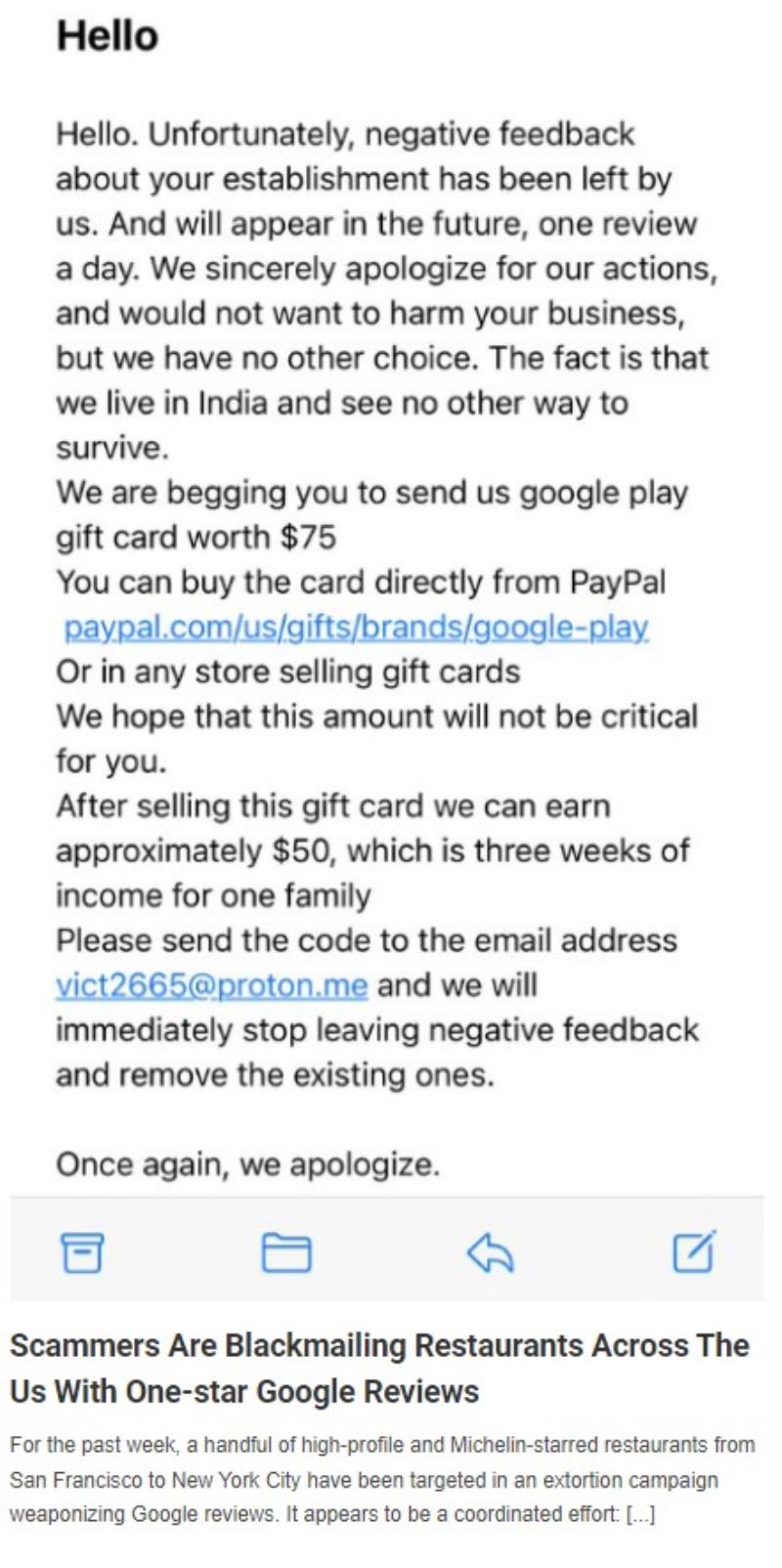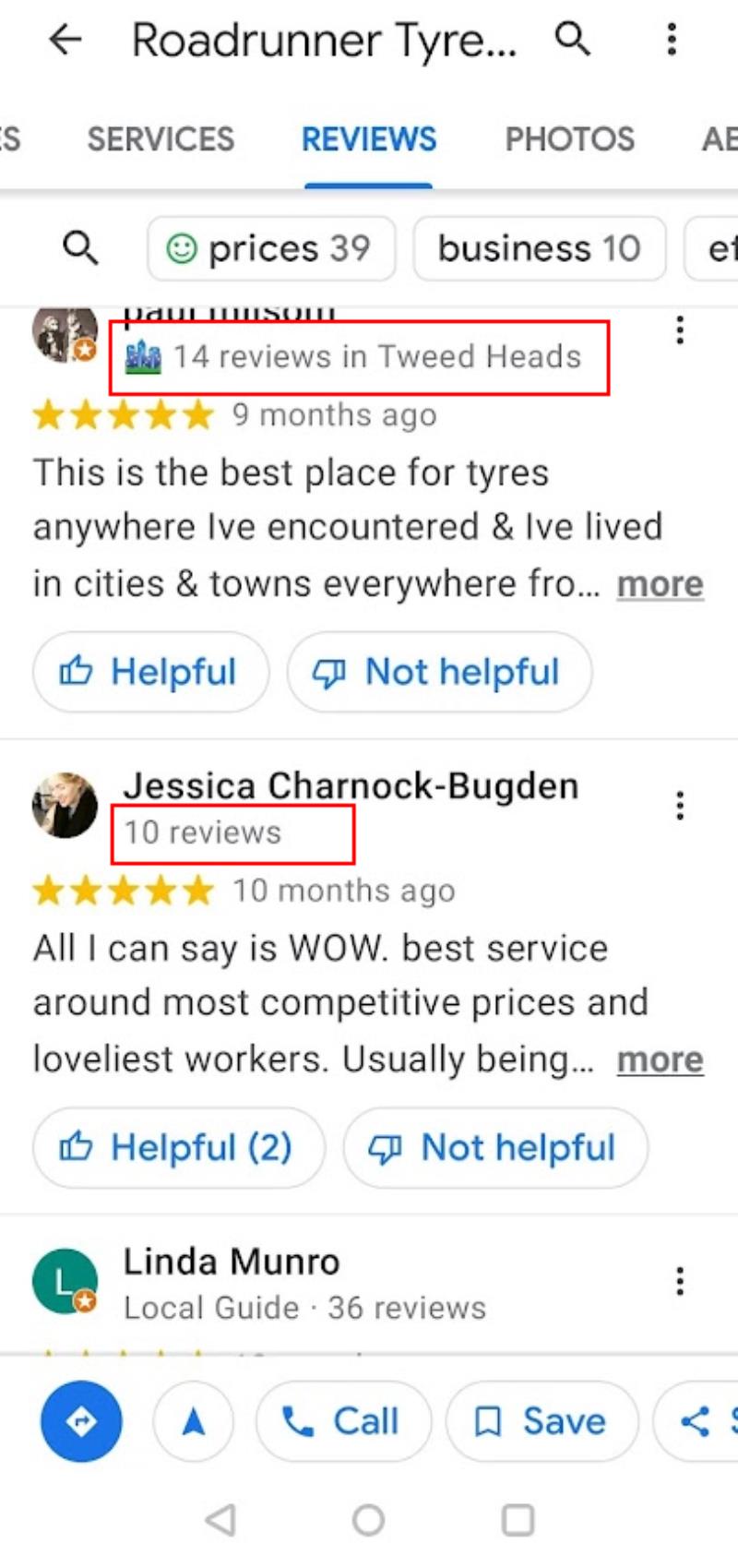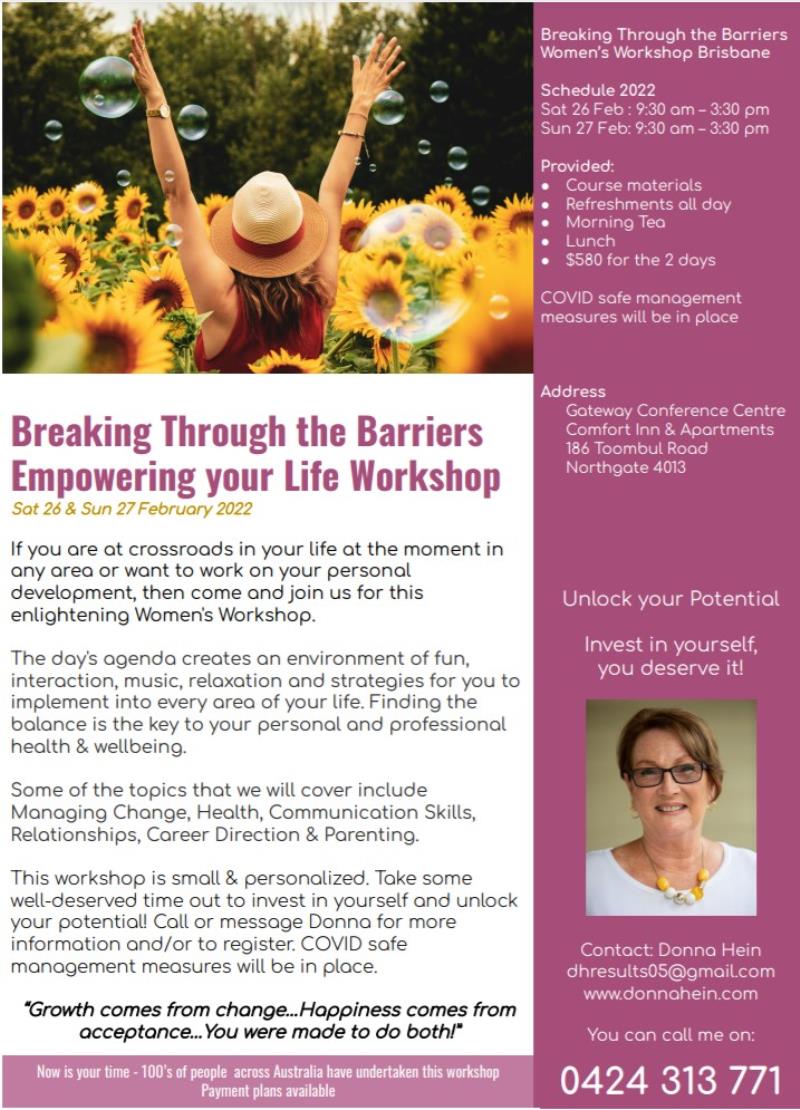How to make your own Video Studio
Wed 21 Nov 2018
Any business that is serious about participating in the digital marketing world should have or be implementing a video studio into their business. They should also have the basis of a video production strategy. If you don't have a video strategy or a studio, then it is time for action!
At eCentral we have been Youtube'ing since 2007 and have seen the power of what online video can provide to the world. The original project was ChannelWhitsunday.com with business owner John Nayler partnering with a local video professional to become the local TV station host, in a locality scarcely serviced by big media. In Airlie Beach, ChannelWhitsunday.com was a well known brand, though the locals did not really get it... and as the project was prior to the ubiquity of Facebook and other social media, distributing the videos was done by monthly newsletter. Seems that eCentral was well ahead of the game... again. ChannelWhitsunday.com also participated heavily in the Best Job in the World - the award-winning, world leading marketing campaign from Queensland Tourism in 2009.
Resurrecting the video production skill set and literally dusting off the cameras in mid 2017, was the innovative step of creating the eCentral Business Show. Interviewing experts and leaders, the eCentral Business Show was a finalist in the Social Media Marketing Awards 2018. Having produced over 200 episodes in 18 months is no mean feat, plus building a 22k+ audience on Linkedin - where the interviews have the most relevance.
As the eCentral Business Show gathered significance and traction, eCentral used a meager budget to build a studio suitable for moderate to high quality videos to be produced in-house.
See the picture associated to find these essential items.
Sony HD video camera (on tripod)
Pretty much any HD camera will do. 4K is not important. Having external Mic and Headphone jacks is! Be sure to get a camera that has ability to take audio in from the mixing desk, and push it out to the headphones being worn by the camera operator.
Sennheiser wireless microphones
Sennheiser is a recognised leader in wireless mics and the EW100 series is renowned throughout the world of music and staging. There are other brands, but we have used Sennheiser for 10 years in terrible sometimes wet conditions. It might sound funny, but sound is as important as the vision, if not higher. Surprised?
Mixing desk
Keep it simple, but a mixing desk gives ability to turn up quiet talkers (like the ones you can't hear at noisy parties) :-) and turn down the over confident (like John).
Rugs and Curtains
Are we still talking about sound? Yes, it turns out. Most places that you might like to set up a basic studio will have hard walls, hallways and other objects that are going to bounce the sound waves around giving that all too familiar echo that does not sound great at all. Spread some rugs around and hang some curtains as possible, to soak up the extra noise.
Lighting
Finally something that is not about sound. :-) Video loves light, lots of it, and better still have it come from 2 or 3 angles, to minimise shadows and feed the camera what it loves - light! Lots of options for lighting, with some consideration of the colour of the lights and the now popular fab LED panels which we don't have yet.
Table and chairs
We opted for a panel environment, like The Panel or The Footy Show.. and it works. The nice thing is that people new to media and being interviewed commented on the safety they feel behind a desk - believe it or not. For more relaxed interview with more media savvy people, comfy chairs and a side table would be a better way to go.
Backdrop
As we work down the list of priorities, the styling finally rates in this tech-first guide :-) We opted for a set of shelves found on Gumtree and gradually purchased books n things at opportunity shops. Another option for backdrop that we looked at was a printed curtain.. We would have liked a bare brick style to get a basement-feel, but it did not happen. The other thing handy in the backdrop is a TV or monitor showing some relevant image or styling - looks more like a TV show that way too.
Editing
Adobe Premiere Pro is where we chopped off the start and finish of the videos, do some basic titles and post-roll. It's all systemised, so the edit is seriously down to about 5 minutes.... and then export to your favourite format with Adobe Media Encoder (mindful of what the preferred social media dictates, be it Square, 16:9 for instant social media and YouTube or Linkedin and look professional ... or export to mp3 (sound only) for your podcast.
Maybe you are wondering why we don't:
- Green screen: extra level of complexity
- Multi-camera shoots: More editing, more complexity
- Shoot Q and A as separate segments: more editing, more complexity
Other red hot tips:
1. Shoot a batch in a sitting
We started to do two at a time, then three. The record is 9. Make a session of it - get everything right and then punch out enough video for posting weekly for to social media for a month ... or two.
2. Having a checklist
Sounds simple, but checklists stop people dying and planes crashing (The Checklist Manifesto, Atul Gawande). We have a 20 point checklist for setting up and a shorter one for packing up. Save yourself a truck load of anger and recording restarts with checklist items as simple as:
- Put all phones on silent
- Put batteries on charge
3. Don't take it too seriously
If you are going to participate in social media video then you need to dial the personality to 140% and have fun. Social media is about people, so lots of emotion needs to be on show to cut through into target brains.
eCentral uses our video and studio for a variety of business engagements, social media production and our own eCentral Business Show. Plan a visit to see the studio at eCentral HQ. Contact eCentral on 0407 15 13 11 to make a time and maybe shoot a pilot episode using our studio.